Or call us 0330 043 8943
Or call us 0330 043 8943
A skills matrix should provide a real-time overview of an organisations skills base. A skills matrix allows identification of specific training needs, including which training needs are a priority.
Without a skills matrix it is very difficult for an organisation to know which areas of training require improvement? By utilising a skills matrix, training and development is made far easier and effective. Additionally, with a Skills Matrix, the clear identification of training needs and skills gaps can significantly help with the recruitment process, whereby needs are better defined and more likely to result in the most appropriate candidate being selected.
No strings, just a really good Excel Template to manage the skills of your team or department.
Please fill all the required * fields.
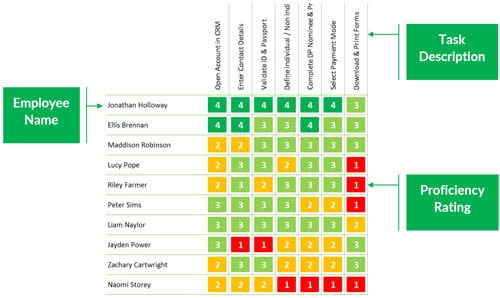
Peter Drucker
There are a variety of benefits from implementing a skills matrix, some of the benefits you can expect to achieve are outlined below:
As organisations grow and develop, its easy to see why so many teams and departments omit skills linked employee competency tracking. It can be a daunting thought when trying to understand what a team’s responsibilities are and then to overlap them against each individual’s proficiency. This is where the skills matrix is incredibly impactful – as a one-page visual grid of skills and individual’s competency, such as the one above, the process becomes incredibly easy and straight forward.
Proficiency Rating 4 = Advanced / Trainer Competency Level
Proficiency Rating 3 = Good Competency Level
Proficiency Rating 2 = Partial Competency Level
Proficiency Rating 1 = No current skill
To build a successful Skills Matrix, you need three core things:
1. A list of all tasks within a team
2. A list of all individuals within a team
3. A rating / scoring system
Establishing all tasks completed within your team is the first step. Collate this from the following source:
1. Your checklists (quality control checklist, to-do checklists, step-by-step guides)
2. Your processes and procedure documents
3. Your daily planners
Ask each of the team members to provide a list of what they do on a daily, weekly, monthly basis to ensure you don’t miss anything. Gathering this list is key and won’t take too much time.
Once you have all your tasks you then need to list out all of the people that reside in the team, or are responsible for completing the tasks.
Lastly you then need to rate each individual, against each task on a grid similar to that shown below. We recommend that you implement a heat map rating system from 1-4, such as that shown in this example.
No strings, just a really good Excel Template to manage the skills of your team or department.
Please fill all the required * fields.
It is imperative that once you have identified all of the skills within your team, you look to set training targets. These targets need to be assessed and update, ideally at fixed intervals to ensure that skills continue to grow and develop.
As skills develop on your matrix you will start to benefit from increase capacity. This capacity is created through reduced error rates, improved process speed and greater team efficiency (a broadened team capability). In essence, if a team of 10 is only half trained then you only have a team of 5 – improve the scope of skill and you increase the number of capable individuals, which collectively build capacity.
We are proud to be working with the following great partners in developing the world’s most efficient and value driven Competency Frameworks, Skills Matrix and Training Matrices.
Copyright 2008-2025. Ability6®. All Rights Reserved
OUR PARTNERS www.ability6.com | www.skillsmatrix.info | www.skillsmatrix.org | www.skillsmanagement.net | www.workforce-development.net | www.effectivemanager.co.uk | www.skillsmatrixtemplate.com | www.epicteachingjobs.org | www.excelskillsmatrix.com | www.searchswitchsave.com | www.upskill.wiki | whatisaskillsmatrix.com | https://upleashed.com